05/05/2021
XP-PEN Star G430S Review: Affordable Graphics Tablet for Digital Writing and Drawing
Graphic tablets have become an essential tool among creative professionals and hobbyists alike, even more so now that working from home has become the norm for months—or years to come.
There is also no shortage of brands from cheap points of entry that offer satisfactory performance, to industry-grade staples like Wacom that everybody knows.
Wacom is a quality brand, but also at a price that for many is not viable, especially without having a very cheap entry range, with which new companies have been entering with cheaper alternatives.
From what I've read, XP-Pen is one of the leading makers of graphics tablet and that is why I chose to buy their Star G430S tablet.
This does not mean it's the best and it also doesn't mean that it's suitable for every task. It simply means that when we take into consideration price and features, this graphics tablet offers the best deal currently available.
This tablet is available on official store for $29.99 . So for around 30 bucks, you get a very good tablet that's very comparable to much more expensive tablets like the Wacom intuos.
Although this device is not necessarily innovative, the fact that it costs so little makes it an obvious choice for those who are still testing the waters before deciding on whether they should invest any money on a more expensive graphics tablet.
This is precisely why the Star G430S sells so much. The price is so incredibly low that anyone who buys it can rest assured that even if they don't love the product, they don't have much to love.
XP-Pen Star G430S Unboxing & Review : Small But Useful

I just bought the XP-Pen Star G430S recently. When I got I was amazed at the great packaging. I opened the box and unpacked all of the contents.
The XP-Pen G430S tablet comes with a USB cable, 10 pen nibs, one pen clip and a quick guide. Although XP-Pen pen nibs don't tend to wear out easily, it's great to have some extra ones.
Specifications :
Active area: 4 x 3 inches
Pressure sensitivity: 8192 levels
Resolution : 5080 lpi
Multitouch : No
Reading Height: 10mm
Report Rate: 266 PPS
Supply Voltage: DC5V
Interface Support: USB
USB Cable Length: 1.5M
Compatibility: Windows 10/8/7 , Mac OS 10.10 above
XP-Pen Star G430S official site: https://www.xp-pen.com/product/52.html
Design

The drawing board has an all-black design. It's made of lightweight plastic , only 2mm thick.
This drawing pad is slim and compact. You can easily put it on your laps while painting, or use it on limited desk space, take it on a trip, etc.
The Star G430S tablet has no bezels, but not all the area is usable. The active area takes only 4 x 3 inches meaning that you will have to use zooming a lot.
This is most noticeable on higher resolution screens. If you have a high resolution screen it is quite difficult to avoid having a shaking hand because of how small the tablet drawing space is.
Due to the rather small size of the active drawing area, this tablet is known as a “signature device”, meaning that its main function is to allow the user to sign on the board and transfer the signature to the computer in order to use it with digital documents, mostly in PDF format.
In addition, this model does not have quick action keys, since the Deco mini4 / Deco Fun S ( both come with 4 x 3 inches active drawing area ) model will cost us a little more if we want three action buttons on our drawing tablet.
Stylus

XP-Pen Star G430S offers a magical pen that will eradicate all the difficulties while drawing on the tablet . and it's important to note that the digital pen is not battery powered at all . The pen does not require recharge, so it is always ready to go.
The pen that comes with the XP-Pen G430S tablet is pressure-sensitive, allowing you to make fine lines or bold strokes by varying how hard you press.
The pen provides a resolution of 5080 LPI and 8192 pressure levels that allows you to draw better on the tablet surface. Besides, the report rate of the pen is 266 RPS and is exceptionally lightweight to give you pleasure in whatever task you perform.
With this magical pen, you easily sign any documents, sketch like you sketching on a piece of paper, draw, write and a lot more.
There are two buttons on the pen which are essentially the same as right-click and middle-click on a mouse. You "left-click" by touching the surface of the tablet. And if you browse over the internet by using the digital pen, you can do so by just pressing the button of the pen.
Install and Setup

The setup was quick and easy; connect the tablet via the USB cable, install the drivers, and start having fun! Just line up your screen area with the tablet. I was easily found the driver on XP-Pen's website ( https://www.xp-pen.com ). The updated driver even had more features!
The options are minimal, such as changing the sensitivity, the functions of the pen buttons, choosing the screen on which we act, testing the pressure of the pen, and advanced settings, which allow us to change the area of the screen that we handle. with the tablet, the ratio and turn the actions if we are left-handed.
The tablet functions quite well. Not only that, but it was compatible with every OS (Windows ,Mac ) I tried it on. There is Linux ,Windows , and Mac OS driver offered for Star G430S on their official page.
The XP-Pen drivers will make it work with any drawing program. It compatible with a lot of programs like CorelDraw, Corel Painter, Adobe Illustrator, Adobe Photoshop, Paint tool SAI,Clip Studio Paint, Gimp,Krita, Inkscape, Zbrush , 3D Max, and a lot more. This cheap tablet ultimately helps you achieve your set goals and take the next move in the art world.
Use Experience
Fantastic tablet for osu!

This tablet is comfortable for osu , Really low latency using hovering or drag method. Software for the XP-Pen is not the best but it gets the job done.
This XP-Pen G430S OSU Tablet can both hover and drag , this is my personal opinion but I recommend you to drag ,it really give you a better aim ,at least in my case it did . you can't lift too high.
You'll get used to it fast especially if you were a high-sens mouse player (wrist-mainly), it's not like restarting osu! at all.
Of course you need to adapt from mouse to tablet but it's not that hard ,it only needs a few hours, and for me it made me instantly better ,like I destroyed all of my previous top scores the same day I got the tablet.
Overall love the product and they supplied so many extra pen tips. If you're using this for osu! it's definitely awesome and helped me jump from 4 stars to 5 star beatmaps!
Suitable for digital signature

Oh, and the tablet was good for creating a signature to use in adobe reader to sign documents. As far as a signing pad, it is fantastic. The small size makes it portable and it doesn't take up much room on my desk at all.
It works as advertised on Adobe Acrobat, Excel, MS Word and PowerPoint, though the pressure sensitivity is pretty much wasted on these things. For example, signing in Acrobat doesn't show any regard for pressure sensitivity. All the lines are equally as dark and thick no matter how you press.
Best writing solution for online teching

I use it when teaching online and it helps me illustrate concepts. I downloaded the microsoft whiteboard + onenote note taking app and my life is so much easier.
I use it to make my math videos mostly, but it has also been useful in drawing summary pictures for reading, underlining information in articles during video meets, and other things.
If you won't be using it for digital art, you are paying for features that you won't use or need.
Perfect for Photo Retouching & Editing

For working with photographs, the precision and ease of a pen beats a mouse any day. The pressure sensitivity allows me to alter the brush size or opacity just by pressing harder or lighter on the tablet as I draw.
Combined with the natural feel of the pen, this allows me to make photograph alterations involving hand-drawn layer masks and dodging/burning with ease. Actions that would have required multiple brush size changes, opacity changes, and tons of clicks of a mouse can literally be done in a single stroke with a tablet. I highly recommend getting a tablet if your mouse makes you frustrated while editing photographs.
Great for Graphic Design and Drawing

The XP-Pen Star G430S tablet is, of course, perfect for those doing graphic design and drawing. Also, the tablet is light and portable which may be important to students, outdoorsmen, artists, and those doing business presentations. It may also provide a great alternative input device for those with mobility issues.
The G430S is great for Illustrator and Photoshop. The sketch part works great. I can't believe how realistic it is. I couldn't believe I wasn't using a real pen.
Using the pen is just like writing with a pencil and paper. It feels very comfortable and very normal. The work surface is slightly textured so it feels much like pencil or pen on paper. The most unusual thing is that the pen movement is detected well before the pen touches the tablet. So you can actually control the movement before the pen and tablet touch.
In some cases, it makes you feel like you are using a magic wand. The response to the pen movements is quick and accurate. It even records levels of pressure sensitivity very accurately.
the hardware and software used in these devices were exactly the same being used in much more expensive drawing tablets, the only difference between them was the fact that the expensive ones had larger drawing areas. If you draw frequently, I suggest around a 10x6 inches for decent drawing space - XP-Pen Deco 01 V2 .
Good for 2D Animation

I found this tablet very useful when I use my 2d animaion software. It's good for touching up minor breaks in the lines so they can be filled easily and for painting them. Also for adding details that were lost by the scanner or adding simple background animation. In other words it's great for animators who can't afford the better ones. The mouse is pretty useless, I just use it as a paper weight but it doesn't hurt anything.
The mouse also comes in handy if you're using 3D programs like Maya (in which a mouse has benefits over a pen).
If you are going to need a tablet for a career in professional graphics/animation, I would recommend a professional model or display drawing tablets such as wacom cintiq or xp-pen artist , but would still recommend this product for travel/personal use.
Conclusion
Great XP-PEN product - a must have for artists and digital photographers to create/edit your work that's easy and fun.
As you can see from the information given in this XP-Pen Star G430S review, this model is simple but suitable for many types of work. You can use it for writing, signing, and working with documents, editing photos, drawing, sketching, and painting.
However, the drawing area is pretty small for some serious drawing projects. It seems like you are drawing on a small piece of paper. The unit is also extremely easy to install and is compatible with the most important programs.
Once I got the hang of using this tablet I was hooked. At first, finding where I was on the screen in relation to the tablet was a little difficult and frustrating. Given some time to practice and learn everything just fell into place.
When it comes to post processing this tablet really improves the speed and accuracy of processing and allows a true "feel" of the work. The whole process of editing seems more natural and the pressure sensitivity really adds a new dimension to the work.
I would definitely recommend the Star G430S to those who want to get a tablet and are just getting into the field of digital art or photo manipulation. Buy One!!!!!!!!!!!! They're Awesome! I sound like a sales person! YAY!
Buy Here:
You can Get it from United States official Store: https://www.storexppen.com/buy/star-g430s.html , If you live in other regions you can select from official site “Stores” List.
13:07 Publié dans Photos | Lien permanent | Commentaires (0)
26/02/2021
The 18 Best Free & Paid Video Editing Programs for Windows,Linux or Mac

To Find the best video editing software, you need to consider your editing skills, you budget and so on.
Usual video editing software includes tools that help to convert file formats, join clips, re-sequence clips, cut segments (trimming), rotate or crop footage, add sound, change brightness/contrast, or add transitions and special effects.
The five main stages of video editing include logging, first assembly, rough cut, excellent cut, final cut.
Most video editing software will edit video, allow titles and effects and allow you to export your project..
If this is a hobby, go the cheapest route… iMovie can produce great results.. do not require any photography, tech, or design skills. All you need to have is video footage from any device and a computer to edit the video. After all it’s just a tool.. The editing software will not give you your creativity.
If you want to edit professionally then there is value in choosing a platform professionals use.. You’re going to hear a lot about Final Cut and Adobe Premiere Pro . If you want to do commercials, business videos, weddings semi-pro movies etc etc these will be your go to..
If you want to edit major films in Hollywood you HAVE TO learn Avid Media Composer. A good 70–90% of major films for the last 20+ years have been cut on Avid. There is a bit of a learning curve here but not as big as it use to be.. Avid now has a really good free option called Media Composer First that is free though not fully featured. In fact, Final Cut and Premiere Pro have made great strides in offering a lot of Avid’s feature set.
As you can see video editing is one of the most common and useful fields. The industry demands most efficient tools and software. Software for video editing re the backbone for Post Production that includes Editing and all. There are lots of video editing software and many of them are paid.
There are lot more video editing softwares available in internet on different platforms. Here i will give you the list of most used softwares by industry professionals: Adobe Premiere Pro CC,Apple iMovie,Final Cut Pro X,Sony Vegas Pro,DaVinci Resolve, HitFilm Express, Filmora,CyberLink PowerDirector,Pinnacle Studio,Corel VideoStudio,Openshot,Shotcut,VSDC, Kdenlive, Lightworks , VideoPad,Adobe After Effects CC, Blender.
18 Best Video Editing Softwares
1. Adobe Premiere Pro CC
Available on Windows and Mac OS | Paid

Adobe Premiere Pro deserves its place as the industry standard video editing software,vthanks to its familiar nonlinear editing interface, unmatched ecosystem of tools, and powerful set of capabilities.
It support for 360 VR content, 4K (and higher) and HDR video, and the Lumetri Color tool ( you name it ). It has also added class-leading collaboration capabilities.
All of this makes Premiere well worthy of an ditors' Choice award for professional-level video-editing software.
Those used to traditional nonlinear digital video editing will applaud Premiere's familiar approach .
The program supports a large number of formats and offers the widest set of settings for saving the video.
Project files open in Premiere Pro can be exported to other Adobe products for applying effects or audio processing.
Adobe’s subscription model is high cost and it has a steep learning curve.
Premiere Pro CC is the continually evolving professional video editing program from Adobe. It’s the sum of decades of design, feedback, and refinement.
Adobe does a stellar job of listening to its users and providing the tools and features they want. The result is a nonlinear editor that has the power, versatility, and depth to create any video project you put to it, whether it be a full-length movie, music video, vlog post or instructional demonstration. This professional video editor is one of the few names in the business that earns the title “industry standard.”
2. Apple iMovie
Available on Mac and iOS OS | Free
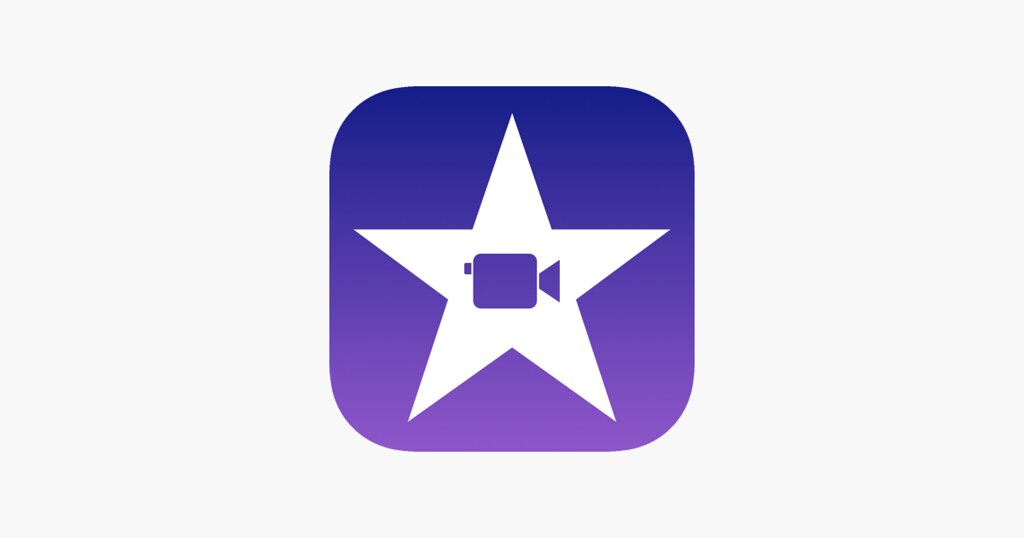
Your best choice would be iMovie, which is on all Apple Products ( iPhones, iPads and all Macs ). You can create good videos without the hard learning curve in iMovie. It’s pretty good and free, and the layout is just like Final Cut Pro X, a professional editing software. Pretty capable for simple to mildly complex projects.
This is a very easy-to-use app, its function is very powerful, and general videos can be produced, now it extended handling to video shot at 1080p and 60 fps. It also supports 4K resolution , Split screen, Audio editing , Video trimming and Library of pre-made transitions . Recent updates tweaked the interface and added Touch Bar support for the latest MacBooks.
One of the other benefits of iMovie is that you can work on the same project on either a Mac laptop or desktop, then switch over to your iPad to continue your editing. It's a very handy feature for those who need the flexibility.
One of iMovie’s most coveted features is its green-screen, or “chroma-key” tool, which allows you to place your characters in exotic locations—Hawaii, say—at a moment’s notice.
3. Final Cut Pro X
Available on Mac OS | Paid

Final Cut Pro is the next step up. Apple's creative suite allows users to create motion graphics, edit audio, and integrate them on its video editing program.
If you have used iMovie, I'd definitely recommend Final Cut Pro. It has a hefty price tag but is basically iMovie with all those features you wished you had while in iMovie. Better greenscreen and chroma keying, amazing colour adjustments, downloadable plugins for transitions, generators and more, frame by frame editing instead of the editing based off of seconds that iMovie has , keyframed based animation and great sound adjustment.
The Final Cut Pro X is the very definition of a prosumer video editing program. it has helped filmmakers to edit some of your favourite movies including The Social Network and The Girl with the Dragon Tattoo. This editor is the only one that rivals the customizability of Adobe Premiere Pro. Professional video editors particularly love its innovative Magnetic Timeline, grouping tools, wide range of effects, good organisational features and the simple ways to add and edit audio.
Final Cut Pro has a number of noticeable features such as an impressive user interface, quite useful keyboard shortcuts & lots more. So, if you afford video editing in your Mac, Final Cut Pro is the best video editor for Mac, we assure.
4. Sony Vegas Pro
Available on Windows OS | Paid

Sony Vegas was a fine video editing tool. It was very much like Apple’s old Final Cut Pro 7. It’s not as simple as many tools, but has all the features you’d need.
Sony ramped down development of it in 2014 and sold the application to Magix in 2016. Magix has made improvements and improved performance and the UI a bit since.
It doesn't take up too much space on your computer. It can runs on lower spec Windows PCs pretty well. It’s reasonably simple to use. It’s available in a variety of editions that cost different , depending on the features you want, so it can be very inexpensive (and you buy a license instead of paying a subscription fee), and it has a respectable number of transition and effect filters. Sun Burst, Glow, Masking, Chroma Key, Cookie Cutter….you name it.
Definitely, easy drag and drop editing timeline, bountiful formats presets designed specifically for the most common video sites such as YouTube, Vimeo, Facebook, etc. In fact most YouTuber’s on Windows use Sony Vegas; if you need more advanced editing features then you move onto programs such as Adobe Premier Pro.
Overall, it is probably the best non-linear video editing software in the market. GO FOR IT!!!
5. DaVinci Resolve
Available on Windows, Mac and Linux OS | Free and Paid

Another advanced editor that is commonly used in the industry. It has 3 versions : the free version , pro version and the console version .
The paid version of DaVinci Resolve features plug-in support and some additional features such as 3D video. Seriously check it out as it does everything from color correction to video editing.
And if you need animation software, it's baby brother Blackmagic DaVinci Fusion has the same pricing scheme and a competent free version. This software is ideal for anyone and as soon as you need to do 3D movies you upgrade. Also, it supports 4K.
It is primarily a video editor. Whereas DaVinci for example is primarily a colour grader. For editing use an editor - it will keep your life much more simple.
DaVinci Resolve supports fewer export formats than Premiere Pro and lacks some features such as captioning. But this program is considered the best tool for color correction.
For colour grading, Davinci Resolve is the best of everything an amateur might use and in fact it is used by pros as industry standard too.
It is quite simple to use and straightforward in its own way. It involves using several separate pages where important processes are achieved. There is one for organizing all the media that your grade will use, one for the actual color correction (where you will spend most of your time), one for tracking/masks, one for output, and so on.
If you rank top in terms of the number of features, it would be DaVinci Resolve. The free version has editing, special effects, audio , and industry leading colour grading features.
DaVinci Resolve 16 is the world’s only solution that combines professional 8K editing, color correction, visual effects, and audio post-production all in one software tool! You can instantly move between editing, color, effects, and audio with a single click.
DaVinci Resolve Studio is also the only solution designed for multi-user collaboration so editors, assistants, colorists, VFX artists, and sound designers can all work live on the same project at the same time! Whether you’re an individual artist or part of a large collaborative team, it’s easy to see why DaVinci Resolve is the standard for high-end post-production and finishing on more Hollywood feature films, television shows, and commercials than any other software.
6. HitFilm Express
Available on Mac and Windows OS | Free and Paid

HitFilm Express is a free video editing software and it has professional visual effects and tutorials. You can call it all-in-one video editing software. it looks and acts fairly similar to Premiere Pro.
HitFilm come with professional-grade VFX tools and everything you need to make awesome content, films, or gaming videos. It features many of the features you'd expect only to find in expensive paid-for software, including 4K video support, 360-degree editing, and hundreds of special effects. supports discrete Nvidia and AMD GPUs for threaded rendering and decoding.
Hitfilm has some easy to use motion graphics capabilities which most of the video editing software don't have.
Our favorite new tool of Hitfilm Express is auto-stabilization, which helps smooth out shaky footage. Other new features include WAV audio exports, a crop and pan/zoom effect, a GoPro FX reference effect, a color adjustment effect.
Free version does not have text / title feature and limited colour correction. Also, this Software has a pro version to buy. But if you don't like to pay then you can use the free version without any watermark video editor. This Software is very high-quality graphics can load, you can edit your large file like a movie or more have lengthy videos throw this Software.
Nice video editor that is free with a social share. This software is Perfect for beginners, professionals, film students, gamers, YouTubers, or any creative without a budget. While Hitfilm Express can be a little intimidating for beginners, we like its low cost to entry and affordable and scalable features.
7. Wondershare Filmora
Available on Mac and Windows OS | Free and Paid

Filmora is Wondershare’s standard, easy-to-use , high-quality video editing software for any one. the Wondershare also offers FilmoraGo (for mobile editing) and Filmora Scrn (for screen recording and editing).
The design is intuitive and easy to use and comes replete with filters, overlays, motion elements, transitions, and a small selection of royalty-free music. we can edit a video and create another in twenty minutes and with an excellent professional finishit has what it takes to carry out professional quality projects and create very eye-catching videos .
It lets you capture various type of input formats and edit videos in classic video editing interface with tons of effects and filters. The program also comes a long with 4K editing capability, chroma key and many other advanced features.
The best part of this program is that it allows the users to perform tasks with drag and drop functionality. It means that all can be done in a matter of seconds. Having this program means that you have the best in your arsenal. Filmora supports all common video file formats and allows you to edit footage recorded with a broad range of cameras.
This video editing software allows you to perform color correction, cut, trim or merge multiple video clips or apply visual and audio effects to the footage you are editing. Filmora lets you export your projects directly to YouTube, while it also offers preset profiles for videos you would like to upload to Vimeo or E-mail.
This program is completely free to use for Windows and Mac. However, it will leave a watermark at the center of your video if you use free version. The light interface is ok but the flat style of the UI brings along other issues like no depth in the controls.
8. CyberLink PowerDirector
Available on Windows and Mac OS | Paid

PowerDirector is a consumer level software that’s got a reputation for fast render speed, and has a wide range of features. the Windows version has more features and tools than the Mac version. For example, there's no support for importing 360 photos and videos.
PowerDirector has robust editing features which are perfectly made for every user. Similar to the other programs mentioned above, this program is capable of cutting videos, splitting, adding texts, filters, transitions and so on an so forth.
There's 360-degree video editing as well, together with support for all the file standards and formats you can imagine. Then there's slideshows, screen recording, DVD menus, object design tools and more.
Get cracking on the 100-track timeline and you'll soon find yourself making the most of multitudes of stabilisation and video correction tools, professional effects, multi-cam editing, motion tracking and surprisingly easy trimming.
To be honest though, it’s basically just that - consumer grade, and not necessarily the cheapest option. It will appeal to a crowd that wants easy to use options for multicam, 360 degree video, having access to templates and a stock library. However, there are options which are either or both — more cost-effective and/ or give you more creative control.
9. Pinnacle Studio
Available on Windows OS | Paid

At the higher end of the Corel product line is Pinnacle Studio—which costs more than twice as much as VideoStudio.
not only does Pinnacle come readily equipped with all the features you’d expect from an upper-echelon product—motion tracking, 360-degree VR support, stop-motion video, motion tracking, 4k support, multi-cam, etc.—but you’d be hard-pressed to find a faster product on the market in terms of rendering.
It is a complete package that makes importing, editing, and finalizing to many different formats very simple. Professional editors will be happy to find a range of pro features, like video masking, clip nesting, LUT presets, and batch processing.
For all of its features, Pinnacle’s interface is still as user-friendly and intuitive as anything on this list. Thus, is you have the need for speed, and you don’t mind shelling out a few extra bucks for it, Pinnacle might be the product for you.
And if you try and like the Pinnacle way of doing things, you can always upgrade to one of the more fully-featured and professionally oriented packages, Pinnacle Studio Plus and Pinnacle Studio Ultimate.
I recommending it to many Houses of Worship that do not have a dedicated, professional video editor so that they can get their Media Ministry up and running in a short time. The learning curve for the product is not steep, the product is not expensive and you don't need any super high-end workstation to run it.
10. Corel VideoStudio
Available on Windows OS | Paid
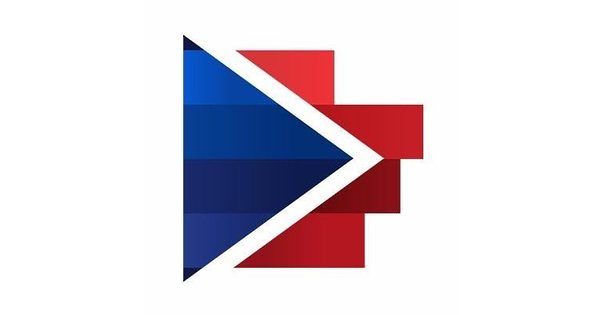
Corel VideoStudio Ultimate is also one of the best editing software for beginners which can be used on your computer. Users can try its 30-day free trial and then purchase it if you are satisfied with its features. With its 2,000¬¬+ filters and effects, users can make their own unique creations.
A well-designed interface means it's very easy to get going with straight away, and yet it doesn't lack in features. There's multi-cam editing, 4K video support, 360-degrees VR video support, a music library , multicam support, more than 2,000 effects, HTML5 video page creation, Stop-motion tool , enhanced lens-correction tools, and 3D text editing. Besides, it’s the fastest product on the market in terms of rendering.
Wide selection of fun video-creation tools. Clear, simple interface. It has plenty of video editing features, such as video collage templates, which allow you to merge multiple videos into a single layout and eliminate distortion on action camera videos. and direct export to YouTube.
One of the knocks on VideoStudio is its speed, which lags notably behind some of the faster systems on this list, like CyberLink PowerDirector and Pinnacle Studio.
11. Openshot
Available on Windows,Mac, and Linux OS | Free

The simplest one in the list is Openshot. However, keep in mind that “simple” does not necessarily mean “lackluster.” It simply means that the interface is designed for the regular user in mind, and everything is pretty easy to figure out. However, you still have a lot of features to use for your videos, from color correction, to compositing and rotoscoping, to various forms of transitions.
OpenShot is a free video editor for beginners that can be used on several platforms. It comes with a simple interface which surely beginners can operate. Users can change the screen into Simple or Advanced mode depending on what you need. Just like the other tools mentioned above, it has a number of features which include animation, keyframe, audio waveforms,Unlimited TracksVideo Effects,Title Editor ,Slow Motion & Time Effects , and 3D animations, and so on and so forth.
OpenShot is an efficient option for small businesses and is best for clip resizing, scaling, trimming, snapping, and rotation. It also offers credit scrolling, frame stepping, time mapping, audio editing, and real-time preview. For audio editing, you can use waveforms to visualize your audio. It includes more than 70 languages.
This free video editor is updated regularly, so you can always use the lasted video editing technology. However, you need to fix bugs or problems on your own as it is an open-source editor, and the video effects are also limited.
12. Shotcut
Available on Windows,Mac, and Linux OS | Free

Shotcut is a free open-source option that’s quite beginner-friendly as it doesn’t look as complex and intimidating as other options, but isn’t so over-simplified that it limits you too much.
Some of its workflows (e.g. colour grading, keyboard shortcuts, ripple insert & delete) give you a taste of the types of processes you’d use when working with a high-end pro software .
Efficient options for inserting / deleting / ripple insert & delete, with keyboard shortcuts provided in the right-click menus to help you remember.
Colour wheels (albeit simplified) and brightness adjustment can be customised for the shadows, midtones and highlights separately
Automatic creation of a cross-dissolve transition if you overlap clips in the timeline.
Two of Shotcut’s most striking features are 4K HD resolution support and its timeline editing. Not many free video editors offer 4K resolution support. Plus, Shotcut doesn’t require you to import your video into the editor: this can be a timesaver if you are dealing with large video files.
This video editor supports a wide range of video formats ( including FFmpeg, ProRes, and DNxHD ) and boasts a great collection of tutorial videos.
Shotcut also provides extensive audio editing options, making it ideal for audiophiles. Its host of fine-tuning audio tools allows users to make bass and treble adjustments, create bandpass filters, adjust gain, add dynamic compression, and much more.
13. VSDC Free Video Editor
Available on Windows OS | Free and Paid

VSDC was designed to run on very low spec laptops. It is tied with Kdenlive for the position of being the most suitable for low end computers.
Like Lightworks, VSDC is a non-linear video editor that’s able to compete with more expensive video editing packages. It also lets you apply audio filters and effects like echo, equalizer, volume correction, sound normalization and a lot more.
VSDC is the best for tutorials and presentations. Its workflow is just like PowerPoint for overlaying text and images and editing everything right in the viewer. It also has a feature to create and overlay data charts. The process for importing media is piecemeal, which is probably the worst drawback, but again suits the sequential nature of tutorial videos. You have a lot of creative control (albeit presented to you in a very geeky way) to make things visually appealing.
It comes in both free and premium editions, and there are pleasingly few prompts for free users to subscribe. Although the free version has reduced features, it still comes with VSDC’s full video editing suite—including a mask tool and chroma key functionality for green-screen video effects.
the audio waveform is really the one basic feature that Free version is missing. Additionally, users can use it without any restriction since there is no trial period, watermarks on the exported video, or even ads.
If you have the funds to spring for the full version, the suite of tools expands to include video stabilization, robust post-production effects, slideshow/presentation capabilities, 3D diagram templates, and direct social media publishing.
14. Kdenlive
Available on Windows,Mac, and Linux OS | Free

Kdenlive is the best for Linux or low spec computers. It's also open source, like Shotcut. The difference is that it has more advanced functions (eg vectorscopes and histograms for colour grading). Best for feeling like a pro while working on a low end system.
This video editing software combines the simplicity of entry-level video editors with advanced video editing tools frequently used by experienced professionals.
If you are prepared to spend some time learning the interface, Kdenlive provides a more complete toolkit for video editing, including color management tools like histogram and vectorscope, a truly massive library of effects (for both video and audio), and waveform display on the clips in the timeline. In essence, if OpenShot is like Movie Maker, Kdenlive is closer to Premiere.
If you’re using Windows, you need to switch from DirectX to OpenGL back-end to make the colour scopes work. Text clips can handle simple titles, but not large amounts of text.
The colour wheels in Lift / Gamma / Gain are very sensitive, any move off-centre will give you a distinct cast in the colour that you increased your saturation. Not great if you are trying to correct rather than grade your colour (e.g. removing yellow light but not wanting to saturate in another colour).
Kdenlive isn't especially powerful or easy. It's good enough to get most ordinary jobs done, so serious foss enthusiasts who don't care for commercial or proprietary software will appreciate it, it's lightweight, and it's certainly several steps above underpowered like Windows Movie Maker , but that's about all it really has going for it.
15. Lightworks
Available on Windows,Mac, and Linux OS | Free and Paid

For advanced editing, Lightworks also works well. Lightworks is the best free option for anyone who wants to create professional-quality movies and videos without paying a penny. While it still can't be considered a match for a program like Adobe Premiere Elements, it supports multitrack video and is a non-linear editor, so the quality of your footage won’t be reduced while being processed. and Lightworks really focuses on the cutting experience .
Lightworks is specialized primarily in editing, specifically to provide a visual and streamlined experience to video editing. Most editing software need you to mark an in point and an out point to a clip then bring it into the timeline.
Lightworks uses Mark & Park which saves you one keystroke by marking the in point, then viewing the clip and it will automatically set an out point where you “park”, i.e. stop viewing. Then there are myriad ways you can tweak where you cut between clips when in the timeline.
The Flexible layout lets you configure anything you want in your workspace, remove items you don’t need and bring in new ones. Do 2 edits in the same “room” to compare.
Lightworks is best for efficiency if you are already used to editing with keyboard shortcuts instead of a mouse and want the most efficient process. You never have to save because it constantly saves for you.
The free version can only export to 720p YouTube or Video, but the monthly licence plan allows you to edit in the free version during months that you don't buy the licence. You get all the editing tools in Free that are in Pro but export formats is where they restrict you, as well as the ability to render while editing. 4K video support only in paid version. Some users may find Lightworks too advanced.
16. VideoPad Video Editor
Available on Windows, Mac , iOS, and Android OS | Free and Paid

VideoPad is a Video Editor and Movie Maker Software from NCH , With an intuitive and easy to use UI, VideoPad makes video editing fun. It’s perfect for anyone starting to play around with video compositions as it is simple and easy to use. Advanced video editors may find it too basic though.
VideoPad features an intuitive drag-and-drop interface with a wide selection of video effects, transitions, filters and options. Adjust video speed in a snap, stabilize shaky clips, add background music or add text overlays to perfect your video project.
The only drawback is that it may be too simple for advanced video editors. It doesn’t come with as many advanced features as some of the other free video editing software on this list.
Users can create and apply over 50 effects to their videos. Support for almost all file formats. In addition, videos created with this tool can be used on your DVD player, YouTube, Facebook, Instagram and more since it supports all popular video formats. In addition, this software has a free version that users can download without paying a single dollar as long as it’s for non-commercial use only.
17. Adobe After Effects CC
Available on Windows and Mac OS | Paid

Adobe After Effects CC is an industry standard tool for visual effects and advanced animation ( Cartoon Animation ) kinda stuff . it's popular in the broadcast and indie film industry for VFX and motion graphics. It has tight integration with other Adobe products such as Adobe Premiere Pro as well as third-party programs like Cinema 4D and Mocha.
After Effects is mainly used to create motion graphics videos, do post production visual special effects, do innovative kind of text animation, video animation and anything that requires a special treatment.
It works just like photoshop in video editing ,but it not suitable for editing audios with videos for example sinking vocals with lips ,or any sound editing .
Adobe After Effects is contains awesome effects, they are for making intros, videos with effects and more… There are so many times that I’ve needed to comp in screens, key out green, do motion tracking, stabilizing, etc. and I could never have done it without After Effects. It’s such a powerful tool, and the understanding of keyframes and layers will only help you be a better editor. Not only that, but you will become more valuable and be paid more, which is never bad.
if you are a beginner then you should start with Premiere Pro as your primary video editing tool and the afterwards you can turn to After Effects if you are in a need to do Advanced Animation . if money is an issue there are some amazing free ones like DaVinci Resolve or Hitfilm.
18. Blender
Available on Windows, Mac and Linux OS | Free

Blender is a famous 3D software that can be used for modeling, animation, visual effects and it also includes a video Sequence editor but is it really good for editing videos. It doesn’t matter if you are a beginner or a professional, Blender will be enough for most of your needs in the process of video editing.
With this free video editing software you will be able to make video cuts, splicing and video masking. You will get up to 32 slots for adding video, audio, and effects. In this free video editing software you can adjust layers, transitions, keyframes, and filters.
Also, there are live previews, luma waveform, chroma vectorscope and histogram displays. Some of these features could take your time to understand, but once you figure out how everything works, you will be getting awesome results.
In the case of Blender, it can theoretically do everything that After Effects can . however the learning curve is enormous. The compositor can be the most powerful tool Blender has, but unlike AfterEffects, it is node-based, rather than timeline-based. This means you will have to make complicated node structures to accomplish what could easily be done in a timeline, such as what AfterEffects has.
Thanks to the proxy render and frame offset, Blender becomes one of the powerful free video editors that seldom freeze and lag. Blender renders videos only on 1 core, which makes the rendering quite a bit slower. But you can use this to your advantage by rendering multiple video files at once but it surely is a PAIN.
As an integral part of the VFX creating pipeline of video studios, Blender, performing at the same level as HitFilm Express, is used for modeling, animation, rendering for many movies. While editing, you are allowed to live preview the video, and also preview in the sequencer in which you can see the strips and timelines of the video material.
Conclusion
As stated above, there are free videos editor for beginners and paid versions that definitely can help you make creative videos. Whether it is for education, business, entertainment, instructional videos, etc., you can use all of them. However, when it comes to choosing a video editor, you have to consider which the budget-friendly one is and which program is the best for your needs.
The point of not using actually basic software is that if you decide to learn a little more advanced editing later, you already know the basics of a software and you just go on with it. Basic software will limit you to basic abilities.
In the end I would like to say this that I say to everybody, all the softwares available for video editing are good and do what they are supposed to do. It all depends how good you are at video editing. Softwares are just tools. Like for example, if a carpenter does not make a table properly he cannot put the blame on his tools. It was he who was not good at his work, his tools were just there to bring his imagination and his ideas into reality. Similarly, editing softwares are just digital tools, that help you bring your imagination and ideas into reality.
So learn to use the tools along with learning the art of video editing, use this lockdown phase to learn something new and productive that might help you with your career or bring new dimensions for your future.
Happy Learning!
11:38 Publié dans Cinéma | Lien permanent | Commentaires (0)
26/10/2019
XP-Pen Halloween Deals 2019 Are Now Live! Drawing Tablets and Monitors UP to 30% Off
The countdown for Halloween has just begun, with the passage of each day the event is getting closer. The holiday shopping season would be a perfect time if you are looking for exclusive offers.
Whether you celebrate Halloween by wearing the spookiest costume or by giving out the most candy, being prepared for this ghoulish day is just as important as saving money with the best Halloween deals.
XP-Pen Halloween 2019 Deals & Offers

Halloween is fast approaching and there are a few drawing tablet deals and specials from a well-known brand XP-Pen this year to celebrate.
Gone would be the days once the artists use the pencil and paper to produce the masterpieces. At this time, it is simple to create great-looking artwork pieces just using the Pressure-sensitive apparatus. No, we’re not speaking about your own smartphones, rather, we’re speaking about more art-based apparatus such as those brand Wacom ,XP-Pen .
If you’re an artist or adore the technologies, then you’d be familiar with the drawing tablet and also the standard of the goods for your artist. Therefore, to go a little closer into the technology-based artwork, attempt to catch the ideal XP-Pen Halloween bargains this season.
If you are looking to buy this XP-Pen Graphic Tablet during this Halloween Deals 2019. You will save around 30% on the XP-Pen US official Store . So don't miss this chance and grab the best deals from here - https://www.storexppen.com/topic/17.html . XP-Pen Halloween deals in the US Start on October 25 this year , Close on November 01. not require the deals codes.Other regions also have this deals activity , just choose your region .
This Halloween Sales & Deals is going to be a great opportunity for all who wanna invest in the XP-Pen Graphic Tablet that offers great functions with maximum performance. Most people buy XP-Pen Graphic Tablet in Halloween sales and save a couple of dollars at regular prices.
Create & design your Imaginations with XP-Pen Drawing Tablets ! XP-Pen is a brand specializes in manufacturing graphical & iconic tablets. Get the latest & new upgraded version of XP-Pen Tabs with exciting discount offers. Planning to buy an amazing gift for your techy friends. XP-Pen Artist prove to be an amazing present.
The XP-Pen Artist are a range of premium graphics tablet built for from amateur to professional designers, artists and illustrators. Compared to the more affordable XP-Pen Star / Deco range, the most obvious difference between the two is the integrated LCD display. This enables the XP-Pen Artist to operate as a stand alone monitor. With $200 sliced off each tablet, these appealing tools just got even more attractive.
These graphics tablets differ greatly in their price, size and features. So let’s take a closer look at them below so you have a better idea what model XP-Pen Halloween discounts to keep an eye out for!
Following are some of the deals offered by XP-Pen US official store during their Halloween 2019 Sale.
Up to $100 Off XP-Pen Artist 12 Pro entry-level laminated Screen Drawing Tablet

The XP-Pen 12 Pro is an entry-level pen display in the Artist range. That said, it is still a highly capable tablet and is by no means low range! The device connects to your PC/Mac via USB and mirrors your computer’s display, which can make it a lot easier to work with than the Deco range. This is because you don’t need to keep looking up at a screen whilst drawing – it’s a lot more natural. Here’s the key specs!
KEY FEATURES
Full HD – The LCD is full HD with a resolution of 1920 x 1080 and a wide color gamut (72% of NTSC).
Portable – Drawing tablet with 11.6 inch fully-laminated IPS Display with a 178-degree viewing angle . This makes it easier to hold it in one hand and draw with the other.
Digital Pen PA2 – Includes the latest stylus, featuring 8192 levels of pen pressure and 60 degrees of tilt function.
Intuitive Navigation – Red Dial allows you to zoom, pan and scroll with your fingers . Also includes 8 customizable shortcut keys, pen buttons and a radial menu that you can set to functions like copy and paste, undo etc. Whatever optimizes your workflow!
Includ with a display Stand – Makes working at an angle easier.
Software – the XP-Pen Artist 12 Pro is compatible with most 2D/3D software applications such as Adobe, Corel, Manga Studio etc.
Up to $130 Off XP-Pen Artist 15.6 Pro Holiday version professional Display drawing tablet

The XP-Pen Artist 15.6 Pro 15.6" is very similar to the previous model ( Artist 12 Pro ), but with a couple of additional features. Most obvious is that it has a bigger 15.6 inch screen. Better Color Accuracy – With 88% of NTSC, the colors are rich and vibrant.
Think the extra features justify the price hike? As a designer it will depend on the size you are most comfortable/feel natural designing with.
XP-Pen Artist 15.6 Pro Holiday version Sales start on October 30 with $100 sliced off ( Compared to normal version), the holiday version will include 1X Greeting Card , 1XMascot Cleaning Cloth, 1X Calendar Featured With Xfans Artworks 1xMascot Badge , 1xMascot Mobile Phone Holder . this would be and affordable choice for digital artists.
Save $57.5 On The XP-Pen Artist 12 Holiday version most affordable pen display dmonitor

XP-Pen Artist 12 Holiday version Sales also start on October 30 with $57.5 sliced off ( Compared to normal price) .
The Artist 12 Pro and Artist 12HD have a lot of the same features as the previous tablets. Let’s run through some of the key differences between the normal and Pro models.
KEY DIFFERENCES
11.6” Screen – Most obviously, they feature a Small 11.6” screen. The Artist 12HD range is an older model and the display is not fully-laminated , although the resolution is still pretty good at 1920 x 1080.
Express Keys – Artist 12 feature 6 User-Assignable shortcut keys and 1 Touch Strip , Artist 12 Pro equipped with 8 shortcut keys and a Red dial for way more control and improved workflow.
Recline – Artist 12 Pro include a AC42 Portable display Stand Works like an easel and rotates up to 20 degrees while normal version have not .
tilt recognition – Artist 12 Pro Comes with the PA2 Grip Pen, featuring 8192 levels of pressure sensitivity and tilt recognition. while normal version P06 battery-free stylus not support pen tilt function but featuring digital eraser .
Save $45 On The XP-Pen Artist 15.6 Portable Drawing Tablet Monitor

XP-Pen Artist 15.6 was released earlier than Artist 15.6 Pro drawing tablet, but designers often get confused between the two when it comes to purchasing as both are unique in their own way.
Design : If we talk about the design of both the tablets, well, both are very slim and sleek, measuring 11mm. Unlike previous version Artist 15.6 , Artist 15.6 pro drawing tablet has 8 personalized whereas 6 keys.
Artist 15.6 pro also offer a red dial between the keys, breaking the tradition pen display design, which is missing in Artist 15.6 version. You can easily zoom in and out the images, program things as per your convenience in the pro version and do anything at your fingertips.
Display : Artist 15.6 Pro offers laminated Screen , One of the main advantages of the laminated screens is they are very thin, No air gap between layers means to room for light refraction or light interference, making the screen clear and vibrant. The image on the laminated screens appears as they have been painted on the top glass. They look more inviting and real.No parallax , Laminated screens have improved visibility in strongly lit environments and under the sun. which is not the case in Artist 15.6.
Stylus : So Artist 15.6 pro provides you with an advanced version of the pen as compared to Artist 15.6 drawing tablet. Artist 15.6 pro comes with P05R battery-free stylus whereas Artist 15.6 offers PO5 battery-free stylus. More so, Artist 15.6 pro supports 60 degrees of tilt activities, enabling the tablet surface to quickly and easily sense the gesture of each movement with the pen. The pen gives a natural feeling, which is missing in Artist 15.6 .
However, the pressure levels in both the tablets are same, which is 8192 that provides you accuracy, sensitivity and fluidity with better control to draw fine lines on the screen, enhancing your overall performance. But the report rate is higher in XP-Pen Artist 15.6, which is 266 and Artist 15.6 pro 200 report rate.
Accessories : Only Artist 15.6 Pro offers a unique thing in accessories that is built-in AC 41 stand that allows you to keep your tablet as a paper attached to the stand, which gives you mobility and easiness to draw or design anything you want seamlessly. However, XP-Pen Artist 15.6 doesn’t offer such an accessory they offer basic one, which is same in both the drawing tablets like 3 in 1 cable, HDMI to Mac adapter cable, Quick guide, cleaning cloth, drawing anti fouling glove in 15.6 and in Artist 15.6 pro you’ll get general drawing glove. Both the drawing tablets also offer 8 nibs to make your life more stress-free from the upcoming purchases of nibs.
Bottom line
Well, in the end, everything heavily relies upon your usage, budget, and choices. Overall, we can say that there’s not a vast difference between XP-Pen Artist 15.6 and Artist 15.6 pro drawing tablets, just a bit of difference, which is acceptable. As I have already mentioned that both the tablets were hit in the market their specifications also prove this statement. We would recommend all the users to first prepare a checklist of their requirements, compare with the mentioned specifications and then make a decision between the two, which means to find the one that best suits your needs.
Save 20% off On The XP-Pen Deco Pro Android professional digital Art tablet with tilt recognition

XP-Pen Deco Pro helps you find new ways to create. Designed for those professional digital artists who are drawing, painting and photo editing with their Mac or PC .
The XP-Pen Deco Pro Series is crafted with an aluminum casing and features a 7mm thin curved casing. The black and silver color scheme blends well into its streamlined design, making it both smooth to use and sleek in appearance. As such a professional designed tablet, Deco Pro has been awarded as the 2019 Red Dot Design Award Winner and the 2018 Good Design Award Winner!
It's great for working in Spacious spaces, where you can dedicate the roughly 11x6 inches (278.9x157 mm) needed for the Medium version; the small is 9x5 inches (230.76x130.16 mm).
Meet the groundbreaking double wheel design paired with trackpad functionality! With a bigger wheel, it is easier to control and operate more accurately. Use the outer mechanic wheel to zoom in /out of your canvas, adjust brush size, etc, while the inner virtual wheel can be used as a trackpad/mouse mode, scroll up and down, and more. Both wheels can also be programmed to customize copy, space, and other common functions.
The pen tablet includes the digital Pen PA1 , the pen uses 8,192 levels of pressure and also recognizes tilt.
The XP-Pen Deco Pro series supports connection with Android tablets and mobile phones. compatible with Windows® 7/8/10, Mac OS X® 10.10 and above .
The XP-Pen Deco Pro Best drawing tablet for android is easy to setup and use,Plus, with plenty of other compatible software available, there are many ways you can perfect your passion.
Save $25 On The XP-Pen Deco 03 A4 Large Wireless Drawing Tablet

Deco 3 provides an impressive amount of specs at under 100 dollars along with that dial which is very impressive… the red dial to be quite useful .
The drivers have a nice interface, letting you change active area size, pressure sensitivity, etc. Very good pen case, which doubles as a pen stand. Great if you want to travel.
Large Drawing Area - 10 x 5.62 inches with 5080LPI resolution and 266RPS report rate. Provide larger space for creation and make lines flow smoother, work faster and perform better.
Wired & Wireless Connection - Simply plug the included USB receiver into your computer to draw wirelessly, or connect to your computer with the included Type-C cable for standard wired use.
6 Customizable Shortcut Keys - Creates a highly ergonomic and convenient work platform. Features Type-C input design, easy to plug in and out.
Battery-free Passive Stylus - No delay, no chopping. 8192 levels of instant pen pressure sensitivity, providing you with groundbreaking control and fluidity to expand your creative output.
Strong Compatibility - Compatible with Windows 10/8/7/Vista (32/64bit) and MAC OS 10.8 above.
Save $12 On The XP-Pen Deco 01 V2 beginner digital art Tablet with tilt recognition

Sufficient Working Space-The Deco 01 V2’s expansive tablet is big and brilliant, yet still designed to break through the limit between shortcut keys and drawing area. 10 x 6.25-inch working area, so you get more space to create or get work done.
XP-Pen Deco 01 V2 supports up to 60 degrees of tilt brush effect and delivers smoother and more natural lines and strokes, while also giving you the ability to add shading to your creation. which is not Supported this tilt function in old version XP-Pen Deco 01 drawing tablet for animation .
Android Supported-supports connections with Android Phones and Tablets 6.0 and above. It is compatible with most major software including: ibis Paint X, FlipaClip, Medibang, Autodesk Sketchbook, Zenbrush, Artrage, and more.
Battery-free Stylus and 8 shortcut keys-The 8192 levels of instant pen pressure sensitivity―Providing you with groundbreaking control and fluidity to expand your creative output. No charging required. The eight, round, customizable shortcut keys that fits easily to your finger tip. With its blind spot reduction design, you can find the position of your express keys efficiently and the shortcut keys can be programmed to many different software programs.
Wide Compatibility-The Deco 01 V2 can be used with Windows 10/8/7, MAC OS X 10.10 and above and Android 6.0 and above. This tablet is compatible with many major designer software such as Photoshop, SAI, Painter, Illustrator, Clip Studio, and more.
Save $12 On The XP-Pen Deco 02 A4 Large Drawing Pad Tablet

XP-Pen has basically improved upon their previous models and made the more modernised version of Deco 02 …
A sleek newly designed silver roller with hollow mirror plating conveniently placed in the lateral center of the tablet making the roller easily accessible for left and right handed users. The Roller Wheel is designed to streamline your workflow and operate non intrusively through it's silent dial roll. Roll the dial on both sides to make your adjustments and navigate around your work space effortlessly.
Deco 02 is all about cramming in more specs and providing features which are in some case only available in much pricier version…
The XP-Pen Deco 02 digital art tablet comes with an active canvas area of 10 x 5.63 inches. Provide encough space for illustrators who are going to be doing extensive detail-focused work,
Being wirelessly charged as you use it, the XP-Pen digital pen P06 is relatively fuss free. The pen also provides over 8,000 levels of pressure and tilt sensitivity, giving a smooth line from start to finish.
The P06 Pen features two buttons on the side, allowing you to set common shortcuts such as changing a brushes opacity. Flipping the pen over will allow users to erase in programs that support that feature.
Final thoughts
Overall, the XP-Pen Graphics Tablets is a great tool for artists, designers, and photography editors. The small size allows the tablet to easily be slipped in a bag with a laptop for use on the go, and its ability to connect wirelessly keeps everything tidy. While I think that illustrators may benefit from a larger size, this small one such as XP-Pen Star G430 Drawing Tablet for OSU is a great way to get started with digital art or photo editing, and you'd be hard pressed to find a better digital tablet for on-the-move.
Join in for the Annual Halloween Bash in the XP-Pen ! Create & design your Imaginations with XP-Pen Drawing Tablets !
11:43 Publié dans Cinéma | Lien permanent | Commentaires (0)